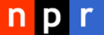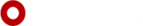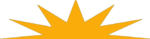RSS Feeds
Our RSS Feeds
While you'll find links to our RSS feeds throughout the site:
What is RSS?
RSS (Really Simple Syndication) is a technology that allows websites to "package" content in an XML document. Users, then, can subscribe to these RSS feeds via a news aggregators to receive updated news and multimedia content, automatically.
How to use RSS services?
To use RSS, you first need to install a news aggregator - this can be a standalone program, or an extension in your browser or mail client. Also, you need the link to the RSS feed you wish to subscribe to - on our site, these are represented by a  button. Clicking the link should open the RSS feed in your aggregator if it is set as your default - otherwise, right-click the link and select "Copy Link Location" to copy the location of the RSS file. Open your news aggregator, and create a new RSS feed - pasting the copied link as the location. Once added, the RSS feed should update whenever you re-open it, or force it to update. As we add news bulletins, special announcements, and other active content, you'll automatically receive them in your news aggregator.
button. Clicking the link should open the RSS feed in your aggregator if it is set as your default - otherwise, right-click the link and select "Copy Link Location" to copy the location of the RSS file. Open your news aggregator, and create a new RSS feed - pasting the copied link as the location. Once added, the RSS feed should update whenever you re-open it, or force it to update. As we add news bulletins, special announcements, and other active content, you'll automatically receive them in your news aggregator.
Links to RSS-compatible news aggregators
There are three main types of aggregators - standalone applications, plugins, and web-based. Depending on your computer and what RSS feeds you subscribe to, you might find one more beneficial than another.
Standalone Aggregators
- wTicker (Windows)
- FeedExplorer (Windows)
- Newsfire (OS X)
- NetNewsWire (OS X)
Aggregator Plugins
Safari, Opera, and Mozilla Firefox & Thunderbird can all function as news aggregators. There are also a number of Firefox and Outlook plugins to add more functionality.
- Habari Xenu (Firefox)
- Attensa (Outlook)
- IntraVNews (Outlook)
Web-Based Aggregators
A more complete list of news aggregators can be found on Wikipedia.
WMUK is a Broadcast Service of Western Michigan University.
Copyright © 2026 - WMUK 102.1 FM - All rights reserved.